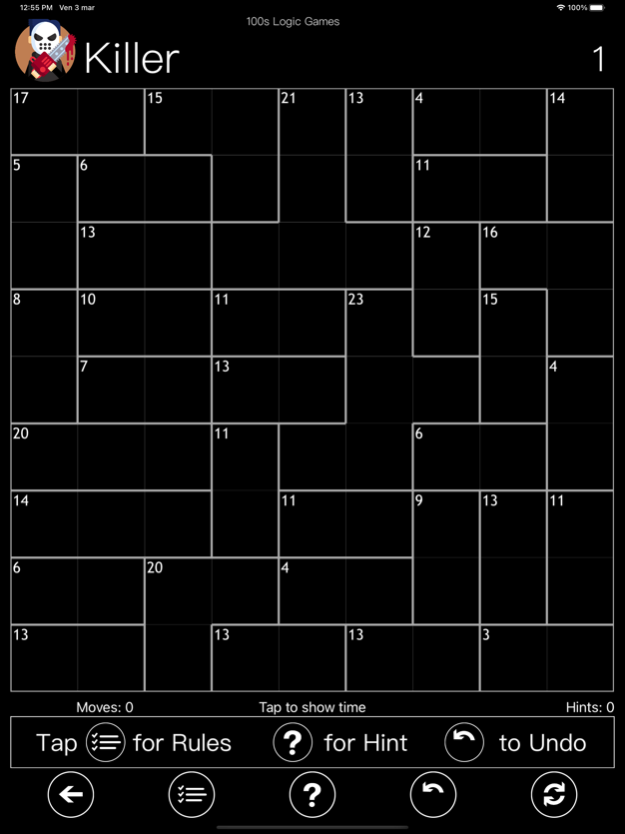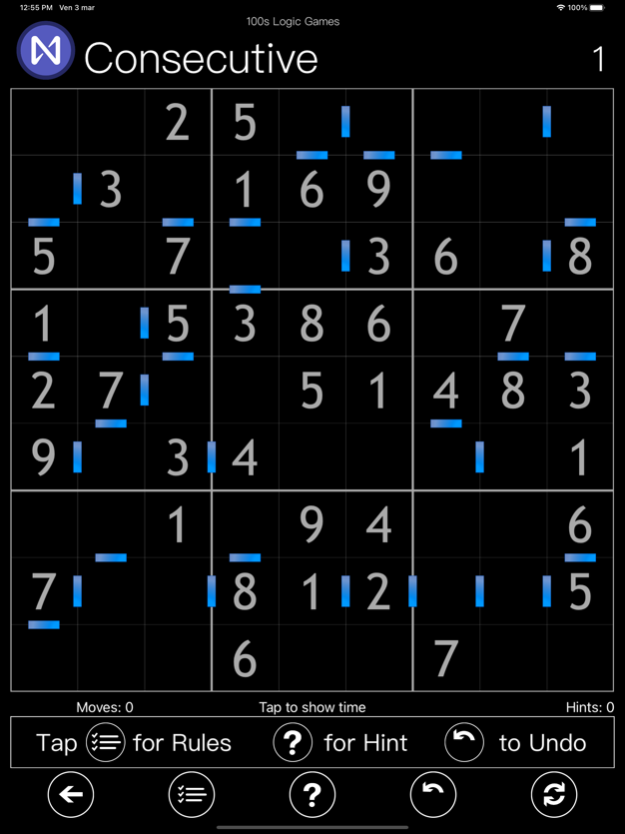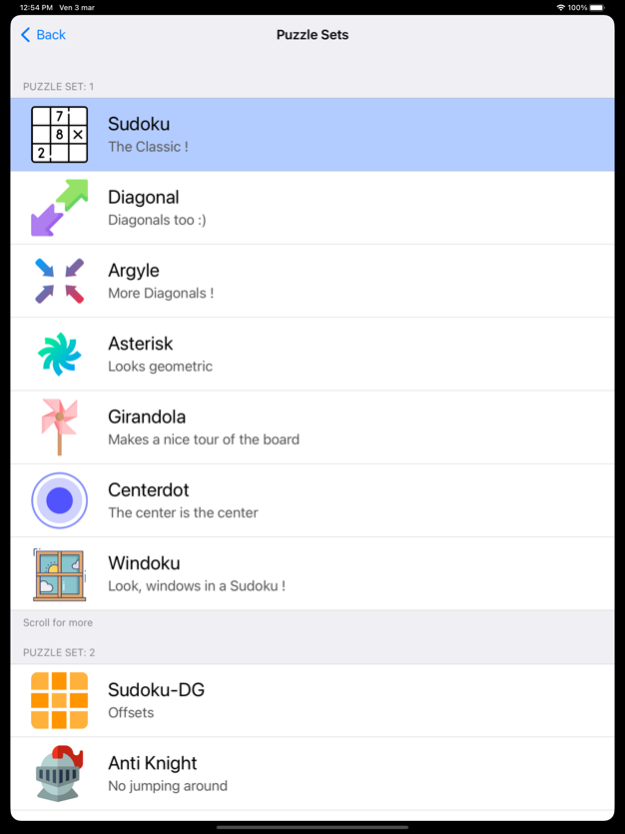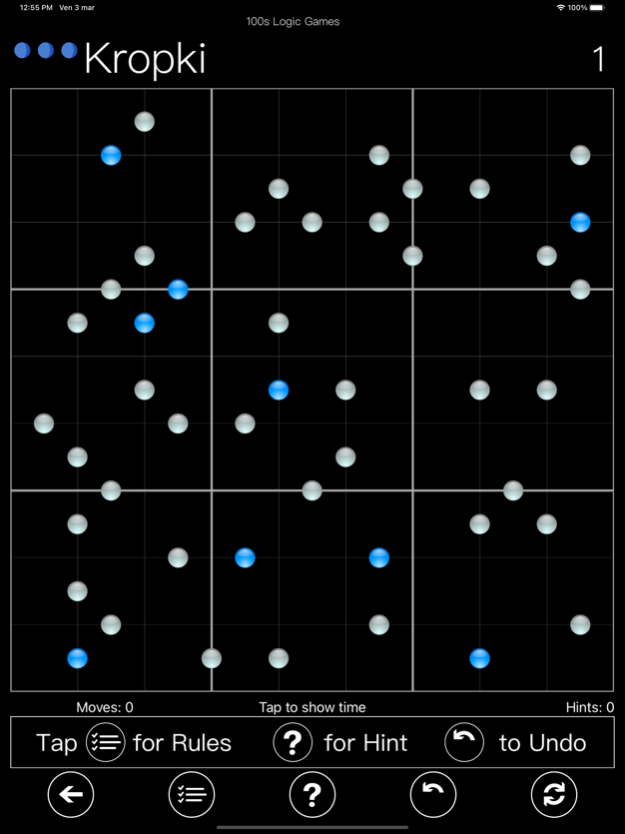100s Logic Games - Sudokus 1.3
Free Version
Publisher Description
The next chapter of Logic Games is all about Sudokus ! 40 Variants and more than 20.000 levels, for all your Sudoku needs !
Plus: Huge sudokus, sprawling up to 21x21
The next chapter of Logic Games is all about Sudokus ! 40 Variants and more than 20.000 levels, for all your Sudoku needs !
Plus: Huge sudokus, sprawling up to 21x21
Diagonal
Argyle
Asterisk
Girandola
Centerdot
Windoku
Sudoku-DG
Anti Knight
Anti King
Anti Diagonal
Random Areas
Killer
Greater Than
Even Odd
Consecutive
Kropki
Sukaku
Chain
Frame
Skyscraper
Tripod
Mine
Sujiken
XV
Outside
Rossini
Little Killer
Vudoku
Sandwich
Ten
Twelve
Fifteen
Sixteen
Gattai
Samurai
Flower
Sohei
Kazaguruma
Butterfly
Cross
Apr 6, 2023
Version 1.3
Interface fixes
About 100s Logic Games - Sudokus
100s Logic Games - Sudokus is a free app for iOS published in the Action list of apps, part of Games & Entertainment.
The company that develops 100s Logic Games - Sudokus is Andrea Sabbatini. The latest version released by its developer is 1.3.
To install 100s Logic Games - Sudokus on your iOS device, just click the green Continue To App button above to start the installation process. The app is listed on our website since 2023-04-06 and was downloaded 0 times. We have already checked if the download link is safe, however for your own protection we recommend that you scan the downloaded app with your antivirus. Your antivirus may detect the 100s Logic Games - Sudokus as malware if the download link is broken.
How to install 100s Logic Games - Sudokus on your iOS device:
- Click on the Continue To App button on our website. This will redirect you to the App Store.
- Once the 100s Logic Games - Sudokus is shown in the iTunes listing of your iOS device, you can start its download and installation. Tap on the GET button to the right of the app to start downloading it.
- If you are not logged-in the iOS appstore app, you'll be prompted for your your Apple ID and/or password.
- After 100s Logic Games - Sudokus is downloaded, you'll see an INSTALL button to the right. Tap on it to start the actual installation of the iOS app.
- Once installation is finished you can tap on the OPEN button to start it. Its icon will also be added to your device home screen.